
Welcome to Enrich Person
Enrich Person transforms email into detailed professional and personal contact profile
Book a Personalized Demo
Discover how Enrich Person can transform your workflow. Book a personalized demo today and see the power of email-driven contact enrichment in action!
How to use full video guide
Enrich
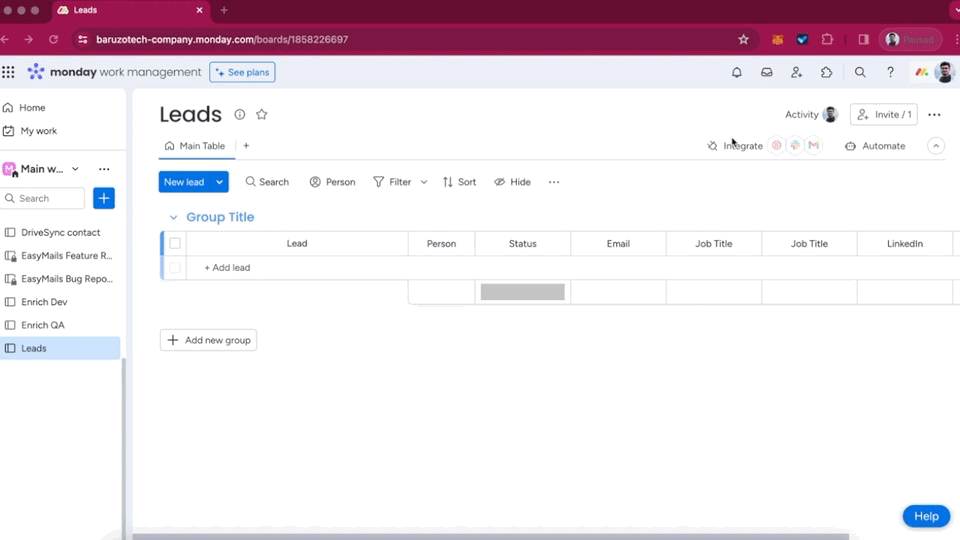
- Install the app in the relevant board.
- Go to integrate section, search and select “Enrich Person”.
- Choose the “When column changes Enrich information for Email” recipe.
- Authorise monday.com.
- Select the data points and map data points to corresponding board column
Configure the recipe
- column field: Select the column (triggers automation when column changes)
- Email field: Select the Email address column.
- Add/Update Email column and it will add available data of that email address to the board.
Data Attributes

Use Cases
1. Sales Lead Prioritization
- Scenario: Automatically enrich sales leads with job and company details in monday.com.
- Benefit: Sales teams can focus on the most promising prospects efficiently.
2. Marketing Segmentation
- Scenario: Enhance marketing contact lists with detailed industry and company data.
- Benefit: Create targeted campaigns that better engage specific audience segments.
3. Efficient Recruitment
- Scenario: Enrich candidate information with current position and company automatically.
- Benefit: Streamline recruitment by quickly identifying the best-fit candidates.
4. Investor Insight
- Scenario: Obtain key details about company leaders and stakeholders for investment analysis.
- Benefit: Make informed investment decisions and engage strategically with key persons.
5. Enhanced Customer Service
- Scenario: Populate customer profiles with additional data like location and industry.
- Benefit: Offer personalized service that improves customer satisfaction and loyalty.
6. Effective Networking
- Scenario: Automatically generate detailed profiles from new contacts’ emails.
- Benefit: Foster meaningful connections and follow-ups based on enriched data.